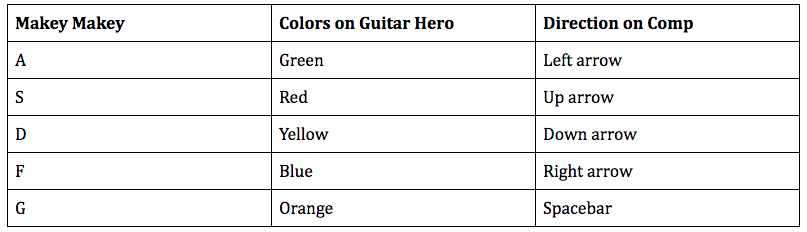Making Circuits with Makey Makey
Welcome to our page! We will be discussing how to use a Makey Makey board in order to create a Guitar Hero. The end goal is for students to be able to understand the concept of circuits. Through the use of a Makey Makey board, a computer, and some foil, students will be able to make connections of electricity to a cardboard guitar that will play music with the help of some foil!
Instead of teaching students through lecture, we thought an interactive game would be a good way to help students learn circuits! Students are more likely to remember something they have fun doing, and we believe the Makey Makey board will help educators make an engaging lesson on teaching the current of electricity through the use of wires to the connection of a computer and cardboard.
This lesson plan engages students through the use of technology, yet advances students' learning through a hands-on activity resulting in more content knowledge. In essence, students are learning through doing. This innovation and inquiry based learning can be used for students 8 years old and up.
If you would like more information about the experiences had with this project, feel free to check out our blog posts:
Instead of teaching students through lecture, we thought an interactive game would be a good way to help students learn circuits! Students are more likely to remember something they have fun doing, and we believe the Makey Makey board will help educators make an engaging lesson on teaching the current of electricity through the use of wires to the connection of a computer and cardboard.
This lesson plan engages students through the use of technology, yet advances students' learning through a hands-on activity resulting in more content knowledge. In essence, students are learning through doing. This innovation and inquiry based learning can be used for students 8 years old and up.
If you would like more information about the experiences had with this project, feel free to check out our blog posts: